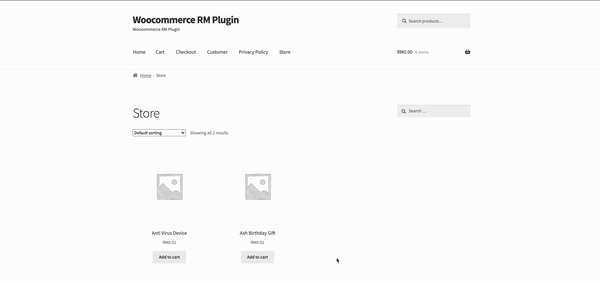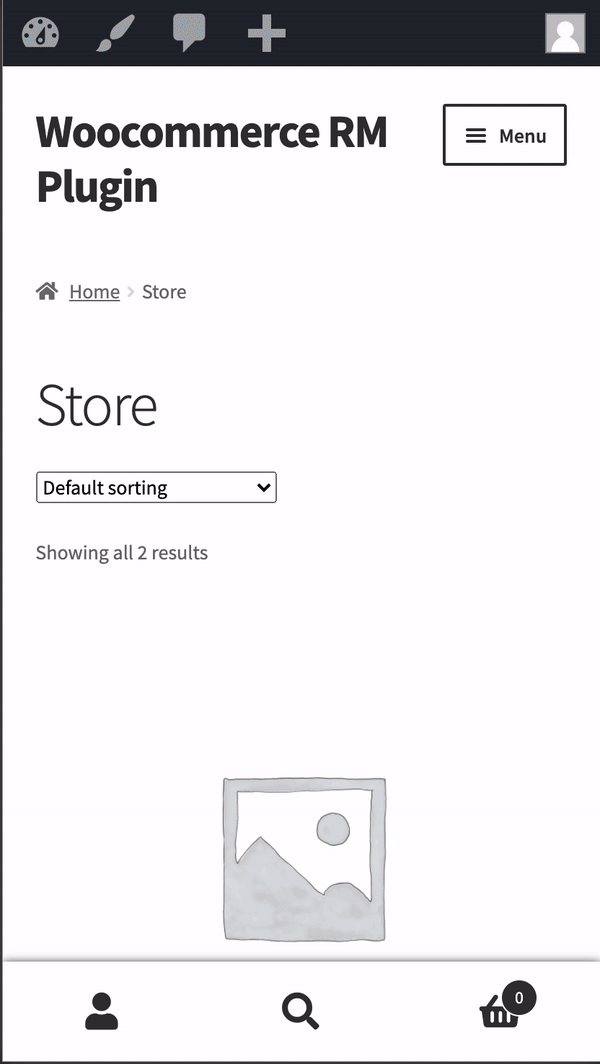WooCommerce
note
Enable RM payment for WooCommerce
Step 1 : Install RM in WooCommerce
Go to this link Install RM payment gateway > Code > Download ZIP
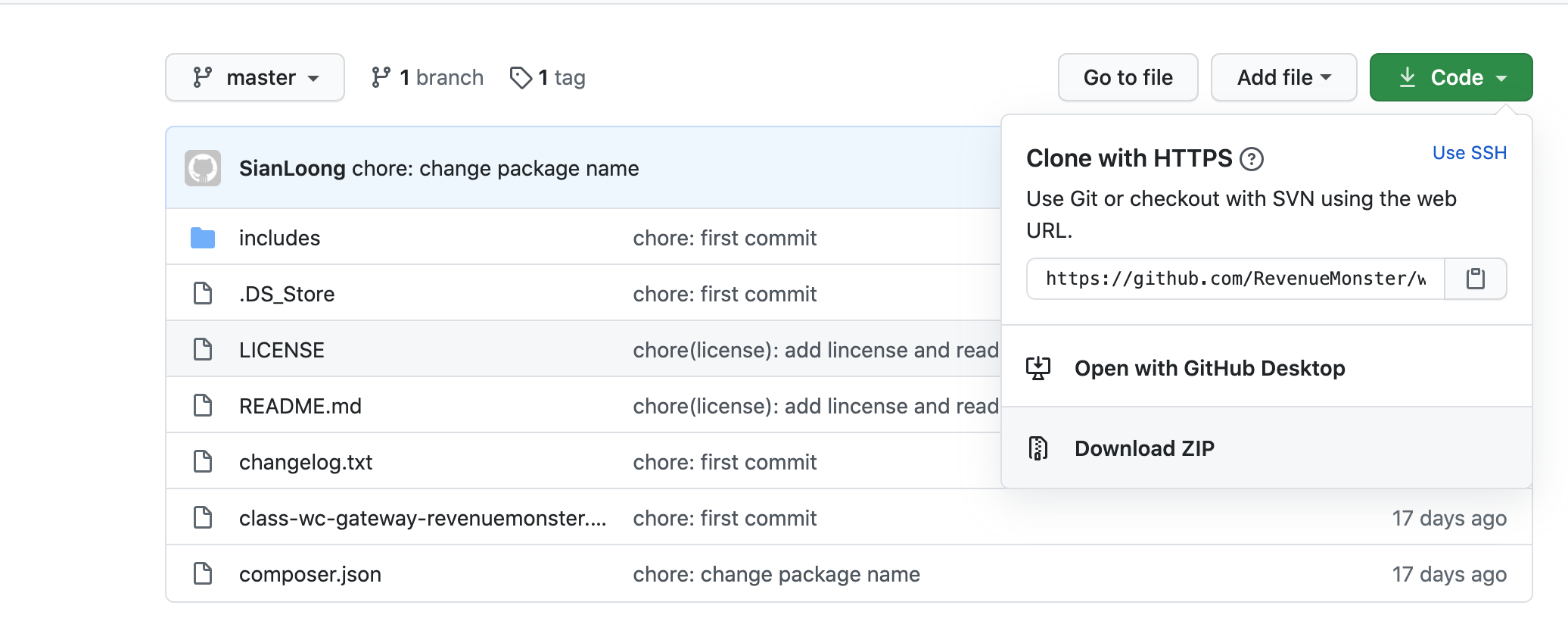
Step 2 : Plugin RM in WooCommerce
Go to Plugins > Add New > Upload Plugin > Choose file > Upload the Zip file
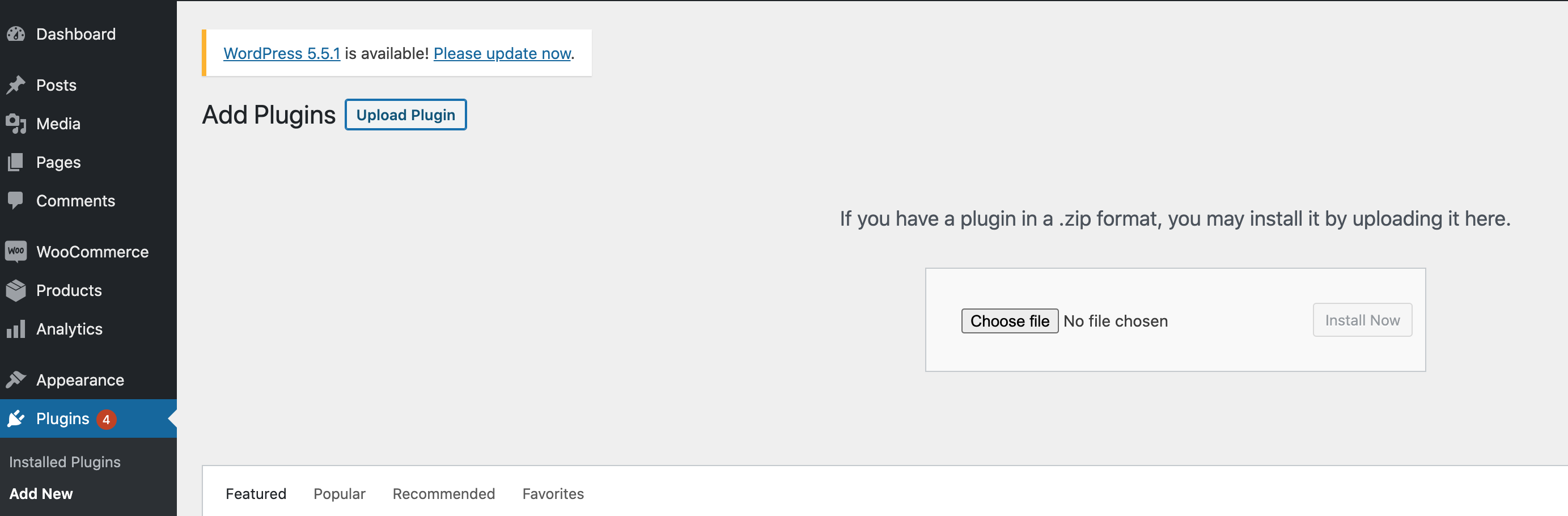
Step 3 : Enable RM plug-in
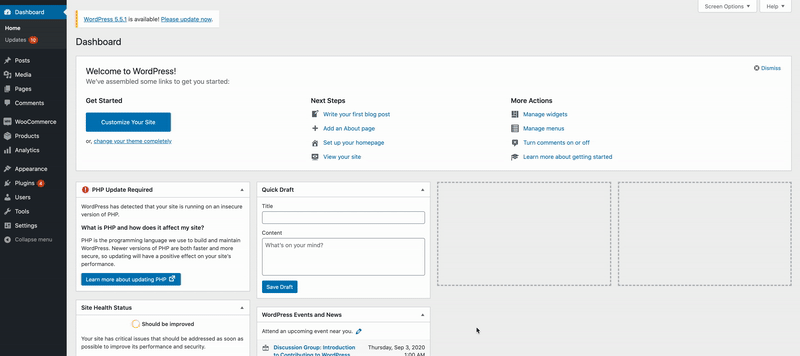
Go to WooCommerce > Settings > Payments > (Enable) RevenueMonster Checkout
Step 4 : Setup Payment Gateway
| Title | Example |
|---|---|
| Title | RM Gateway |
| Description | RM Gateway |
| Logo | Revenue Monster Logo |
| Store ID | RM Merchant portal > Store Management > Store ID |
| Client ID | Get Client ID |
| Client Secret | Get Client Secret |
| Client Private Key | Get Client Private Key |
| Server Public Key | Get Server Public Key |
After done all the flow click Save Changes
Example of Payment
Web view