Signature Algorithm
- Signature algorithm is used to sign your payment API request with a private key to obtain additional security.
- Data object needs to be sorted, the Nested object also needs to be sorted.
Step 1 : Prepare a Request Parameter
Method : POST
- Refer to which API endpoint you are calling , below request parameter is just an EXAMPLE
Example of Web/Mobile Payment
| Parameter | Type | Required | Description | Example |
|---|---|---|---|---|
order | Object | Yes | Object of order | (Refer to explanation below) |
customer | Object | Yes | Object of customer | (Refer to explanation below) |
method | []String | Yes | RM currently supported method | [] |
type | String | Yes | Object of type | (Refer to explanation below) |
storeId | String | Yes | ID of the store to create QR code | "10946114768247530" |
redirectUrl | String | Yes | URL to redirect after payment is made | "https://google.com" |
notifyUrl | String | Yes | Example of Notify URL Response | "https://google.com" |
layoutVersion | String | Optional | Select layout for Web payment | v1 / v2 (Supported Credit Card) / v3 (Supported Credit Card and FPX) |
Order object (order):
| Parameter | Type | Required | Description | Example |
|---|---|---|---|---|
title | String | Yes | Order title, max: 32 | "Sales" |
detail | String | Yes | Order detail, max: 600 | "1 x iPhone X; 2 x SAMSUNG S8" |
additionalData | String | Yes | Order description | "Sales" |
amount | Uint | Yes | Amount of order in cent. Only required when "isPrefillAmount" = true. (min RM 0.10 or amount: 10) | 100 |
currencyType | String | Yes | Currency notation (currently only support MYR) | "MYR" |
id | String | Order ID | "6170506694335521334" |
Customer object (customer):
| Parameter | Type | Required | Description | Example |
|---|---|---|---|---|
userId | String | Yes | if tokenization enable need userId | "13245876" |
email | String | Optional | Customer Email | "" |
countryCode | String | Optional | Customer Country Code | "" |
phoneNumber | String | Optional | Customer Phone Number | "" |
Type Object (type):
| Parameter | Type | Required | Example |
|---|---|---|---|
type | String | Yes | "WEB_PAYMENT" |
type | String | Yes | "MOBILE_PAYMENT" |
Example Request
{
"order": {
"title": "hello",
"detail": "",
"additionalData": "world",
"amount": 10,
"currencyType": "MYR",
"id": "7211"
},
"customer": {
"userId": "13245876",
"email": ""
},
"method": [],
"type": "WEB_PAYMENT",
"storeId": "1608123035564538121",
"redirectUrl": "https://revenuemonster.my",
"notifyUrl": "https://dev-rm-api.ap.ngrok.io",
"layoutVersion": "v3"
}
Sort the above json key alphabetically and make it compact
Replace following special character on the json body:
< to \u003c
> to \u003e
& to \u0026
Step 2 : Encode the data using Base64 format
ewogICAgIm9yZGVyIjogewogICAgCSJ0aXRsZSI6ICJoZWxsbyIsCiAgICAJImRldGFpbCI6ICIiLAogICAgCSJhZGRpdGlvbmFsRGF0YSI6ICJ3b3JsZCIsCgkgICAgImFtb3VudCI6IDEwLAoJICAgICJjdXJyZW5jeVR5cGUiOiAiTVlSIiwKCSAgICAiaWQiOiAgIjcyMTEiCiAgICB9LAogICAgImN1c3RvbWVyIjogewogICAgInVzZXJJZCI6ICIiLAogICAgImVtYWlsIjogIiIKfSwKICAgICJtZXRob2QiOltdLAogICAgInR5cGUiOiAiV0VCX1BBWU1FTlQiLAogICAgInN0b3JlSWQiOiAiMTYwODEyMzAzNTU2NDUzODEyMSIsCiAgICAicmVkaXJlY3RVcmwiOiAiaHR0cHM6Ly9yZXZlbnVlbW9uc3Rlci5teSIsCiAgICAibm90aWZ5VXJsIjogImh0dHBzOi8vZGV2LXJtLWFwaS5hcC5uZ3Jvay5pbyIsCiAgICAibGF5b3V0VmVyc2lvbiI6InYzIgp9
Step 3: Construct plain text parameters
- if the body is empty then the
dataparameter can be skip - if it's verifying our callback then the
requestUrlcan be skip
| Parameter | Type | Required | Description | Example |
|---|---|---|---|---|
data | String | Yes | Base64 data body from Step 2. | Refer to Step 2 |
method | String | Yes | HTTP call method used | "post" |
nonceStr | String | Yes | Random string | "VYNknZohxwicZMaWbNdBKUrnrxDtaRhN" |
requestUrl | String | Yes | API URL that you call must be exactly the same, together with URL. | https://sb-open.revenuemonster.my/v3/payment/online |
signType | String | Yes | Sign Type, prefer SHA-256 | "sha256" |
timestamp | String | Yes | UNIX timestamp of request | "1527407052" |
Example
data=ewogICAgIm9yZGVyIjogewogICAgCSJ0aXRsZSI6ICJoZWxsbyIsCiAgICAJImRldGFpbCI6ICIiLAogICAgCSJhZGRpdGlvbmFsRGF0YSI6ICJ3b3JsZCIsCgkgICAgImFtb3VudCI6IDEwLAoJICAgICJjdXJyZW5jeVR5cGUiOiAiTVlSIiwKCSAgICAiaWQiOiAgIjcyMTEiCiAgICB9LAogICAgImN1c3RvbWVyIjogewogICAgInVzZXJJZCI6ICIiLAogICAgImVtYWlsIjogIiIKfSwKICAgICJtZXRob2QiOltdLAogICAgInR5cGUiOiAiV0VCX1BBWU1FTlQiLAogICAgInN0b3JlSWQiOiAiMTYwODEyMzAzNTU2NDUzODEyMSIsCiAgICAicmVkaXJlY3RVcmwiOiAiaHR0cHM6Ly9yZXZlbnVlbW9uc3Rlci5teSIsCiAgICAibm90aWZ5VXJsIjogImh0dHBzOi8vZGV2LXJtLWFwaS5hcC5uZ3Jvay5pbyIsCiAgICAibGF5b3V0VmVyc2lvbiI6InYzIgp9&method=post&nonceStr=VYNknZohxwicZMaWbNdBKUrnrxDtaRhN&requestUrl=https://sb-open.revenuemonster.my/v3/payment/online&signType=sha256×tamp=1527407052
Step 4: Sign with CLIENT PRIVATE KEY
- Sign this content using
sha256with rsa private key and make sure the public key have been uploaded to RM Merchant Portal
| <!-- | Type | Required | Description |
|---|---|---|---|
| String | Yes | Sign the request data in Step 3 using CLIENT PRIVATE KEY | Response show as below |
Example of Signature
sha256 IrBg6t73VsH7ieEnQDB4CXHFjMWUkp8Dtddpxqw+4Gvz6Tag7Dx6nrfAt2ofYK8xZN9aBCvAKAfmAOGWIXnsTXfhFBnMA2kadiga7ufUJ81ozyhllbiliRM2ugw1OcqSTLRHWBPhrVwhHBxgDiG9wbuI3FKURrz+CufYYakFoCw=
Step 5: Signature of Request Data
Put this Signature into header under X-Signature, construct the request as below and call API endpoint:
curl --request POST
--url 'https://sb-open.revenuemonster.my/v3/payment/online'
--header 'Authorization: Bearer eyJhbGciOiJSUzI1NiIsImtpZCI6IjIwMTgtMDMtMTMiLCJ0eXAiOiJKV1QifQ.eyJhdWQiOlsiKiJdLCJleHAiOjE1MjE2MjkyNTYsImlhdCI6MTUyMTYyMjA1NywiaXNzIjoiaHR0cHM6Ly9zYi1vYXV0aC5yZXZlbnVlbW9uc3Rlci5teSIsImp0aSI6IkVod0tFRTlCZFhSb1FXTmpaWE56Vkc5clpXNFF5cmYza3EzTDY4QnoiLCJuYmYiOjE1MjE2MjIwNTcsInN1YiI6IkVoUUtDRTFsY21Ob1lXNTBFSlhWemQzd3JhcVRPUklRQ2dSVmMyVnlFSXlKcUl6dnlNUFZjUSJ9.dJknY9MZHLNrKx1p7gZxS0_oA3uXLWplDU1r1dpwxIbmdB6yw4tQBTXKlWArDfKLlBDn6v22_gT5Px7sdCMj7e5M9eRoJoMnoPnslgYpmJJ5kjqAbKU7dUxKb1OzFLrvmtSK9r-FRLVtMFHioWYpwgSvSPBgZ6lAYkUyDzH7aKadFYtQcBuJR0hlq2CXtP0mzbHOeu2q6giONf3E5-XqS8lLRtuHPAbJ7_YFwo0Oe2zc6h05IOocmx_NvBVPfDBnuygTU063h70Q987MYeGDV_Os4N6N_I4b-GoHprEPtmntB1RJPrFrY28hvvoUfDHXHZVXT1GlrsozrkWV4EjbTw'
--header 'Content-Type: application/json'
--header 'X-Nonce-Str: VYNknZohxwicZMaWbNdBKUrnrxDtaRhN'
--header 'X-Signature: sha256 IrBg6t73VsH7ieEnQDB4CXHFjMWUkp8Dtddpxqw+4Gvz6Tag7Dx6nrfAt2ofYK8xZN9aBCvAKAfmAOGWIXnsTXfhFBnMA2kadiga7ufUJ81ozyhllbiliRM2ugw1OcqSTLRHWBPhrVwhHBxgDiG9wbuI3FKURrz+CufYYakFoCw='
--header 'X-Timestamp: 1527407052'
--data '{
"order": {
"title": "hello",
"detail": "",
"additionalData": "world",
"amount": 10,
"currencyType": "MYR",
"id": "7211"
},
"customer": {
"userId": "13245876",
"email": ""
},
"method": [],
"type": "WEB_PAYMENT",
"storeId": "1608123035564538121",
"redirectUrl": "https://revenuemonster.my",
"notifyUrl": "https://dev-rm-api.ap.ngrok.io",
"layoutVersion": "v3"
}'
Response Parameters
| Parameter | Type | Description | Example |
|---|---|---|---|
item | Object | item object | (Refer to explanation below) |
code | String | Successfully call this endpoint. If fail, will return error code object (Refer Appendix 1: Error Codes) | "SUCCESS" |
item Object (item):
| Parameter | Type | Description | Example |
|---|---|---|---|
checkoutId | String | Code to identify web payment url | "1548316308361173347" |
url | String | Example to form checkout URL. Note: to change base URL to desired URL. | "https://sb-pg.revenuemonster.my/checkout?checkoutId=1548316308361173347" |
Example Response
{
"item": {
"checkoutId": "1548316308361173347",
"url": "https://sb-pg.revenuemonster.my/checkout?checkoutId=1548316308361173347"
},
"code": "SUCCESS"
}
Using RM Merchant Portal to get Signature
Step 1 : Create New Application
Go to Merchant Portal > Developer > Applications tab (last on the list) and you will see the following page:
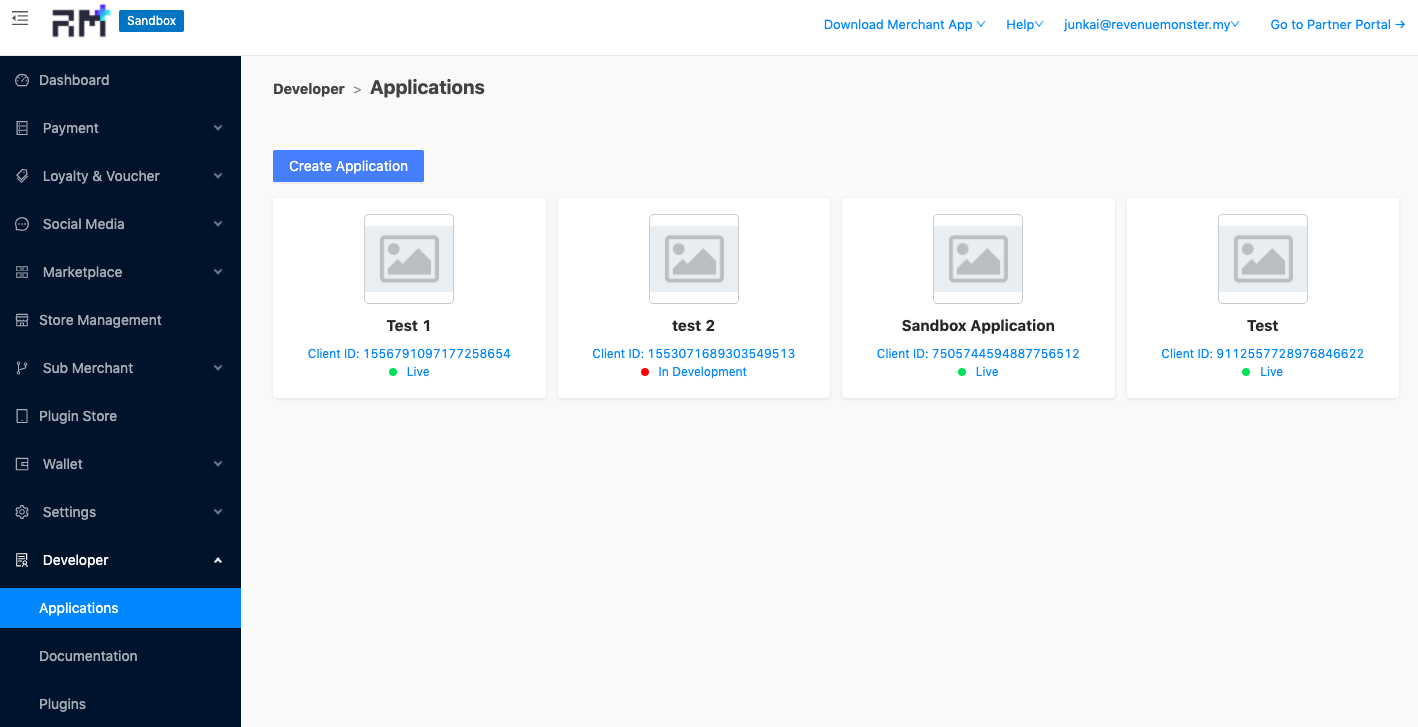
Step 2 : Obtain Credential
Click on the Applications created in Step 1. You may edit and update relevant information here :
If you would like to disable the application , simply toggle the "ON/OFF" switch button at the top right.
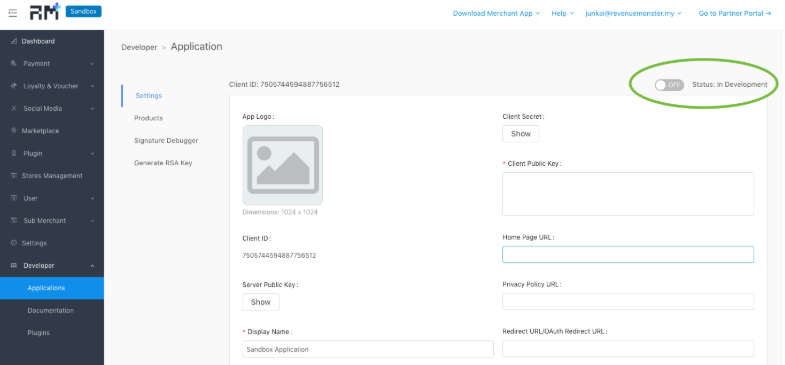
Click on Show to reveal your clientSecret:
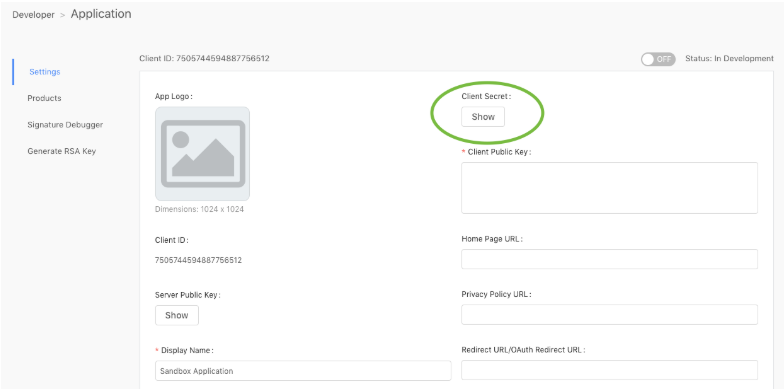
Generate RSA KEYS
If you need help to generate a key, go to Merchant portal > Developer > Application > Generator RSA Key Suggested key size: 2048 Bit. Keep your private keys in a safe place! Or use our Generate RSA key tool.
Private Keysare required to sign API request(s) contents.Public Keysare used to verify content received.
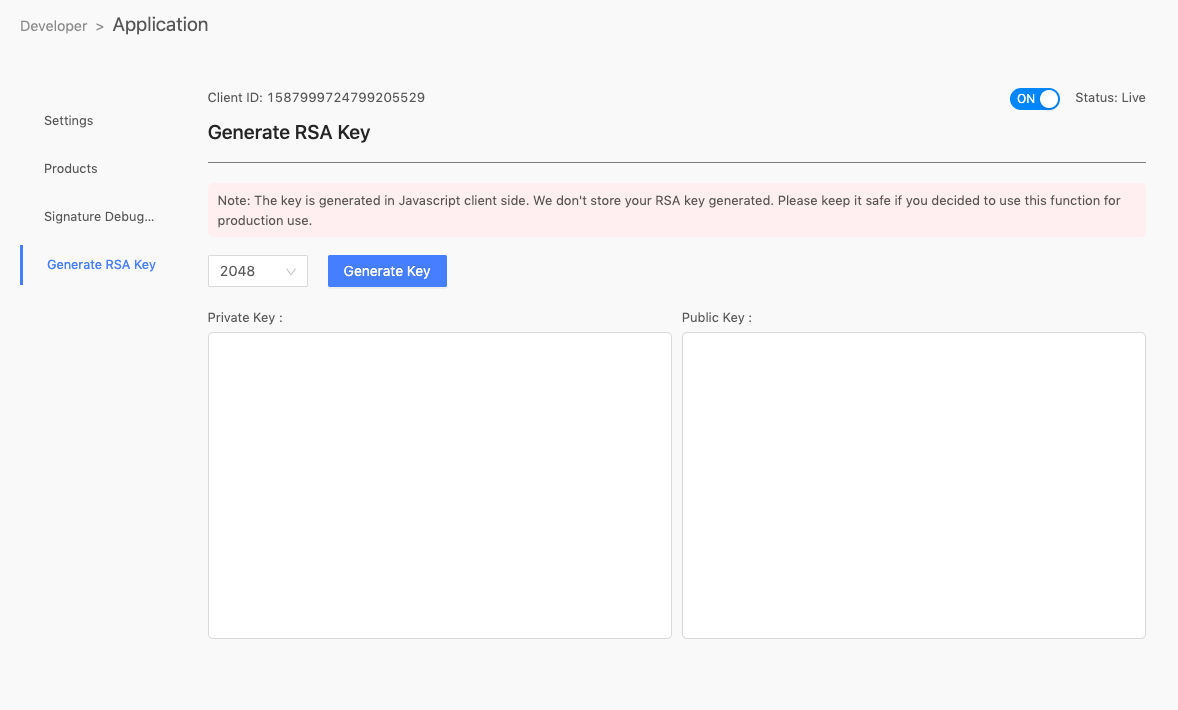
Optional Tool: Signature Debugger
Public Keys needs to have be wrap as following :
For security purposes, we enhanced our authentication flow and Open API by adding layers of encryption to our endpoints. You may develop your own encryption tool on your desired application directly, or use our Signature Debugger to do signing/verification using private/public keys as obtained from the previous step.
Refer more on Signature Debugger
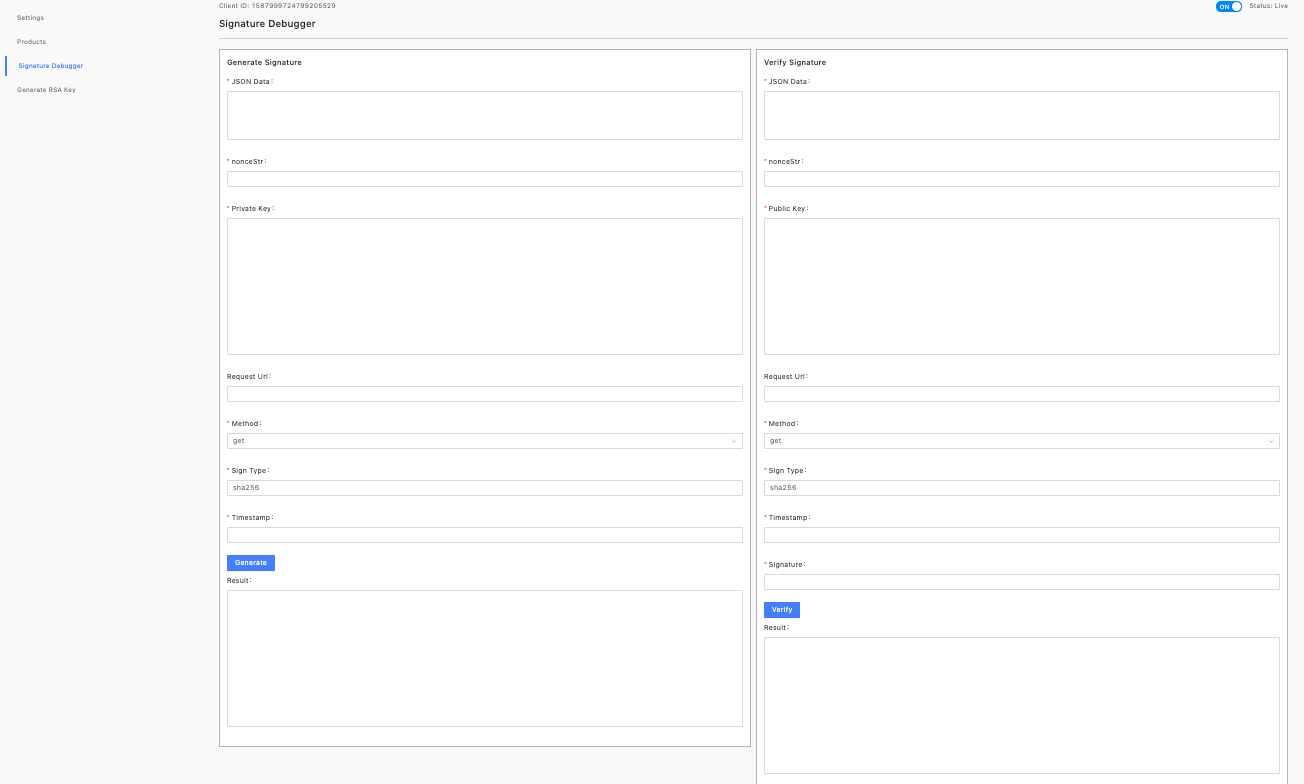
Invalid Request Signature
You can refer the below Response if you received INVALID_REQUEST_SIGNATURE
we will guide you step by step to fix the issue
{
"debug": {
"preVerifyContent": {
"step1": {
"content": "{\"layoutVersion\":\"v2\",\"method\":[\"GOBIZ_MY\"],\"notifyUrl\":\"https://dev-rm-api.ap.ngrok.io\",\"order\":{\"additionalData\":\"world\",\"amount\":10,\"currencyType\":\"MYR\",\"detail\":\"hello\",\"id\":\"721115\",\"title\":\"hello\"},\"redirectUrl\":\"https://revenuemonster.my\",\"storeId\":\"10946114768247530\",\"type\":\"WEB_PAYMENT\"}",
"remark": "Sort the json key alphabetically"
},
"step2": {
"content": "eyJsYXlvdXRWZXJzaW9uIjoidjIiLCJtZXRob2QiOlsiR09CSVpfTVkiXSwibm90aWZ5VXJsIjoiaHR0cHM6Ly9kZXYtcm0tYXBpLmFwLm5ncm9rLmlvIiwib3JkZXIiOnsiYWRkaXRpb25hbERhdGEiOiJ3b3JsZCIsImFtb3VudCI6MTAsImN1cnJlbmN5VHlwZSI6Ik1ZUiIsImRldGFpbCI6ImhlbGxvIiwiaWQiOiI3MjExMTUiLCJ0aXRsZSI6ImhlbGxvIn0sInJlZGlyZWN0VXJsIjoiaHR0cHM6Ly9yZXZlbnVlbW9uc3Rlci5teSIsInN0b3JlSWQiOiIxMDk0NjExNDc2ODI0NzUzMCIsInR5cGUiOiJXRUJfUEFZTUVOVCJ9",
"remark": "Encode the data using Base64 format"
},
"step3": {
"content": "data=eyJsYXlvdXRWZXJzaW9uIjoidjIiLCJtZXRob2QiOlsiR09CSVpfTVkiXSwibm90aWZ5VXJsIjoiaHR0cHM6Ly9kZXYtcm0tYXBpLmFwLm5ncm9rLmlvIiwib3JkZXIiOnsiYWRkaXRpb25hbERhdGEiOiJ3b3JsZCIsImFtb3VudCI6MTAsImN1cnJlbmN5VHlwZSI6Ik1ZUiIsImRldGFpbCI6ImhlbGxvIiwiaWQiOiI3MjExMTUiLCJ0aXRsZSI6ImhlbGxvIn0sInJlZGlyZWN0VXJsIjoiaHR0cHM6Ly9yZXZlbnVlbW9uc3Rlci5teSIsInN0b3JlSWQiOiIxMDk0NjExNDc2ODI0NzUzMCIsInR5cGUiOiJXRUJfUEFZTUVOVCJ9&method=post&nonceStr=XAYZRZNLGCKSTURRFKBIGYALUKLCLJOG&requestUrl=https://sb-open.revenuemonster.my/v3/payment/online&signType=sha256×tamp=1599467903",
"remark": "Construct plain text parameters on this format, if the body is empty then the `data` parameter can be skip"
},
"step4": {
"content": "data=eyJsYXlvdXRWZXJzaW9uIjoidjIiLCJtZXRob2QiOlsiR09CSVpfTVkiXSwibm90aWZ5VXJsIjoiaHR0cHM6Ly9kZXYtcm0tYXBpLmFwLm5ncm9rLmlvIiwib3JkZXIiOnsiYWRkaXRpb25hbERhdGEiOiJ3b3JsZCIsImFtb3VudCI6MTAsImN1cnJlbmN5VHlwZSI6Ik1ZUiIsImRldGFpbCI6ImhlbGxvIiwiaWQiOiI3MjExMTUiLCJ0aXRsZSI6ImhlbGxvIn0sInJlZGlyZWN0VXJsIjoiaHR0cHM6Ly9yZXZlbnVlbW9uc3Rlci5teSIsInN0b3JlSWQiOiIxMDk0NjExNDc2ODI0NzUzMCIsInR5cGUiOiJXRUJfUEFZTUVOVCJ9&method=post&nonceStr=XAYZRZNLGCKSTURRFKBIGYALUKLCLJOG&requestUrl=https://sb-open.revenuemonster.my/v3/payment/online&signType=sha256×tamp=1599467903",
"remark": "Sign this content using sha256 with rsa private key and make sure the public key have been uploaded to the portal"
},
"step5": {
"remark": "The signature that generated from step 4, pass on the header X-Signature with prefix the sign type, e.g: sha256 {{ signatureContent }}l"
}
},
"requestHeader": {
"X-Nonce-Str": {
"currentValue": "XAYZRZNLGCKSTURRFKBIGYALUKLCLJOG",
"isValid": true,
"remark": "Make sure the nonce str is should not contain space and must unique at least for 120 second, if not the server will throw duplicate request error"
},
"X-Signature": {
"currentValue": "sha256 XvedDW8H2gqGL5gMzTHqDy1PXX3OqRF09WuQDkeCDwuinOAsPstcPOSefUwkyHPM9WPNKKHyR5qXbKNLC7UgQyGi8Ynio03kDo0p+g3BqXaUT1tpo5D8kv42Kh2S8CW4RkX2Dkf+Yxi2XMQ8l3kzPZaRyhudaGerUZony4Npzf63p4+oTBbXE01uX/4x/WL57+zkaaVRc1KlJsLdGsBmLlPOHLana7udJffJyxXhOmyokBuJ4GoOC8JpDG9oaKCNMZ88ow9CWWB0yRPrK2KeaEDwzCm2Jh8IFKw1gS6avQAwsjychZWv5XmAXkZ8ZQrnLXJquA09QpLxPTtOeQC9SA==",
"isValid": false,
"remark": "The signature is invalid, please check preVerifyContent parameter on how to generate the signature or go to our API documentation https://doc.revenuemonster.my/docs/quickstart/signature-algorithm"
},
"X-Timestamp": {
"currentValue": "1599467903",
"isValid": false,
"remark": "Make sure the timestamp generated on UTC timezone and must be maximum the time difference is 120 second from the request send to the server, if not the server will throw invalid timestamp"
}
}
},
"error": {
"code": "INVALID_REQUEST_SIGNATURE",
"message": "The request signature is invalid"
}
}
- Check your Private key and Public key
- No space in JSON data
- To access all wallets, use
method:[] - For amount:100 is RM 1.00