Quick Pay
Method : POST
URL : https://open.revenuemonster.my/v3/payment/quickpay
Sandbox URL : https://sb-open.revenuemonster.my/v3/payment/quickpay
note
Scan user eWallet QR code with RM terminal or RM Application.
Quick Pay Sequence Diagram
Example of Quick Pay
Request Parameters
| Parameter | Type | Required | Description | Example |
|---|---|---|---|---|
authCode | String | Yes | Auth code of QR code/barcode being scanned. Length: 18 | "134850717797247290" |
order | Object | Yes | Object of order | (Refer to explanation below) |
extraInfo | Object | No | Object of extra Info | (Refer to explanation below) |
ipAddress | String | Yes | IP address of terminal/application for payment | "8.8.8.8" |
terminalId | String | No | ID of terminal for payment | "19382734937293" |
storeId | String | Yes | ID of the store | "6170506694335521334" |
Order object (order):
| Parameter | Type | Required | Description | Example |
|---|---|---|---|---|
id | String | Yes | Order ID (from Merchant), max: 24 | "134850717797247290" |
title | String | Yes | Order title, max: 32 | "Sales" |
details | String | Yes | Order details, max: 600 | "1 x iPhone X; 2 x SAMSUNG S8" |
additionalData | String | Yes | For merchant's remark, max 128 | "" |
currencyType | String | Yes | Currency notation (currently only support MYR) | "MYR" |
amount | Uint | Yes | Amount of order in cent (min RM 0.10 or amount: 10) | 100 |
ExtraInfo object (extraInfo)
Only for Gourmet Card Merchant
| Parameter | Type | Required | Description | Example |
|---|---|---|---|---|
type | String | Yes | Membership | "MEMBERSHIP" |
reference | String | Yes | Member Card ID | "28158443195878043074" |
Example Request
curl --location --request POST "https://sb-open.revenuemonster.my/v3/payment/quickpay" \
--header "Content-Type: application/json" \
--header "Authorization: Bearer eyJhbGciOiJSUzI1NiIsImtpZCI6IjIwMTgtMDMtMTMiLCJ0eXAiOiJKV1QifQ.eyJhdWQiOlsiKiJdLCJleHAiOjE1MjE2MjkyNTYsImlhdCI6MTUyMTYyMjA1NywiaXNzIjoiaHR0cHM6Ly9zYi1vYXV0aC5yZXZlbnVlbW9uc3Rlci5teSIsImp0aSI6IkVod0tFRTlCZFhSb1FXTmpaWE56Vkc5clpXNFF5cmYza3EzTDY4QnoiLCJuYmYiOjE1MjE2MjIwNTcsInN1YiI6IkVoUUtDRTFsY21Ob1lXNTBFSlhWemQzd3JhcVRPUklRQ2dSVmMyVnlFSXlKcUl6dnlNUFZjUSJ9.dJknY9MZHLNrKx1p7gZxS0_oA3uXLWplDU1r1dpwxIbmdB6yw4tQBTXKlWArDfKLlBDn6v22_gT5Px7sdCMj7e5M9eRoJoMnoPnslgYpmJJ5kjqAbKU7dUxKb1OzFLrvmtSK9r-FRLVtMFHioWYpwgSvSPBgZ6lAYkUyDzH7aKadFYtQcBuJR0hlq2CXtP0mzbHOeu2q6giONf3E5-XqS8lLRtuHPAbJ7_YFwo0Oe2zc6h05IOocmx_NvBVPfDBnuygTU063h70Q987MYeGDV_Os4N6N_I4b-GoHprEPtmntB1RJPrFrY28hvvoUfDHXHZVXT1GlrsozrkWV4EjbTw" \
--header "X-Signature: sha256 Sty3LNcKA8+WlMHtAgIY+y1xbwnzKsN0UdyKaW+yYIgcTkBAtF7G5Lx251qQITURJ4wiXPDODxhs1nFVmBBing==" \
--header "X-Nonce-Str: VYNknZohxwicZMaWbNdBKUrnrxDtaRhN" \
--header "X-Timestamp: 1528450585" \
--data "{
\"authCode\":\"151261311797136005\",
\"order\":{
\"amount\":100,
\"currencyType\":\"MYR\",
\"id\":\"12344333233404\",
\"title\":\"title\",
\"detail\":\"desc\",
\"additonalData\":\"API Test\"
},
\"extraInfo\": {
\"type\": \"MEMBERSHIP\",
\"reference\": \"28158443195878043074\"
},
\"ipAddress\":\"175.143.101.229\",
\"storeId\":\"10946114768247530\"
}"
Response Parameters
| Parameter | Type | Description | Example |
|---|---|---|---|
item | Object | Transaction object | (Refer to explanation below) |
code | String | Successfully call this endpoint. If fail, will return error code object (Refer Appendix 1: Error Codes) | "SUCCESS" |
Transaction object (item):
| Parameter | Type | Description | Example |
|---|---|---|---|
store | Object | Store object | (Refer to explanation below) |
referenceId | String | Reference ID (from WeChat server) | "" |
transactionId | String | Transaction ID (from RM server) | "152161448229438994" |
order | Object | Order object | (Refer to explanation below) |
payee | Object | Object of userID made payment (payment sender) | {"userId": "o74f0wjjzv9eKRu1fccrZswVFnOQ"} |
currencyType | String | Currency notation (currently only support MYR) | "MYR" |
balanceAmount | Uint | Amount of order | 100 |
platform | String | Currently only support "OPEN_API" | "OPEN_API" |
method | String | RM currently supported method | ALL |
type | String | Currently only support "QUICKPAY" | "QUICKPAY" |
status | String | Status returned from WeChat server | "SUCCESS" |
region | String | Region of wallet, "MALAYSIA" or "CHINA" | "MALAYSIA" |
error | String | (Refer Appendix: Error Codes) | {} |
transactionAt | DateTime | Payment date time | "2018-03-21T06:41:22Z" |
createdAt | DateTime | Creation date time of transaction | "2018-03-21T06:41:22Z" |
updatedAt | DateTime | Last update date time of transaction | "2018-03-21T06:41:22Z" |
Store object (store):
| Parameter | Type | Description | Example |
|---|---|---|---|
id | String | Store ID | "6170506694335521334" |
name | String | Store Name | "REVENUE MONSTER" |
addressLine1 | String | Store Address 1 | "B-5-30, 5th Floor, Block Bougainvillea," |
addressLine2 | String | Store Address 2 | "PJU 6A, Lebuhraya SPRINT, 10 Boulevard," |
postCode | String | Postcode of store | "47400" |
city | String | City of store | "Petaling Jaya" |
state | String | State of store | "Selangor" |
country | String | Country of store | "Malaysia" |
countryCode | String | Country code of store contact number | "60" |
phoneNumber | String | Phone number of store | "377334080" |
geoLocation | Object of [Float] | Geo Location (latitude and longtitude) of store | {"latitude": 3.1349857, "longitude": 101.6136659 } |
status | String | Current status of store | "ACTIVE" |
createdAt | DateTime | Creation date time of store | "2018-02-12T08:53:13Z" |
updatedAt | DateTime | Last update date time of store | "2018-02-12T08:53:13Z" |
Order object (order):
| Parameter | Type | Description | Example |
|---|---|---|---|
id | String | Order ID (from Merchant), max: 24 | "134850717797247290" |
title | String | Order title, max: 32 | "Sales" |
detail | String | Order details, max: 600 | "1 x iPhone X; 2 x SAMSUNG S8" |
amount | Uint | Amount of order in cent (min RM 0.10 or amount: 10) | 100 |
Example Response
{
"item": {
"store": {
"id": "10946114768247530",
"name": "One Utama",
"addressLine1": "200, ABCD",
"addressLine2": "",
"postCode": "48482",
"city": "AMPANG",
"state": "W.P. KUALA LUMPUR",
"country": "MALAYSIA",
"countryCode": "60",
"phoneNumber": "12312341234",
"geoLocation": {
"latitude": 0,
"longitude": 0
},
"status": "ACTIVE",
"createdAt": "2018-06-28T03:24:52Z",
"updatedAt": "2018-06-28T03:24:52Z"
},
"referenceId": "1010014200000026201807306110047699",
"transactionId": "180730103559010434619271",
"order": {
"id": "12344333233404",
"title": "title",
"detail": "desc",
"amount": 100
},
"terminalId": "19382734937293",
"payee": {
"userId": "o74f0wsssZBWis4rJWyDCWmEF-ig"
},
"currencyType": "MYR",
"balanceAmount": 100,
"platform": "OPEN_API",
"method": "WECHATPAY",
"transactionAt": "2018-07-30T10:36:01.515328338Z",
"type": "QUICK_PAY",
"status": "SUCCESS",
"region": "MALAYSIA",
"createdAt": "2018-07-30T10:35:59.233482384Z",
"updatedAt": "2018-07-30T10:36:01.515328459Z"
},
"code": "SUCCESS"
}
Set Your URL in Webhook
Go to Merchant Portal > Developer > Application > Products
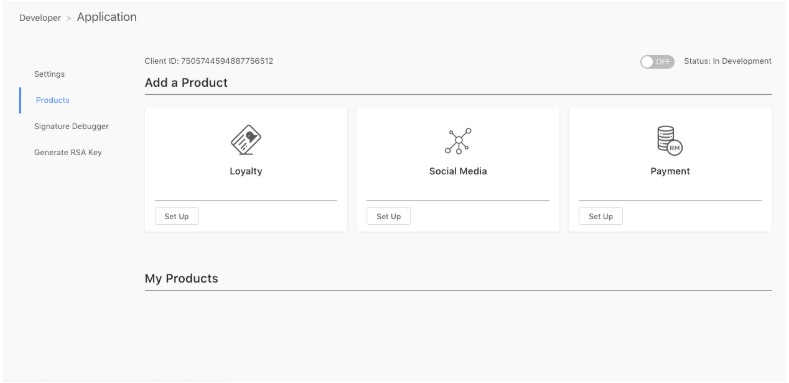
For Payment features, you will need to input a webhook URL as below :
