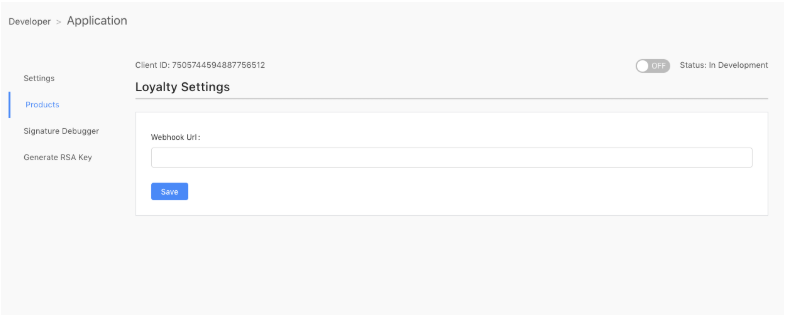Give Loyalty Point
Method : POST
URL : https://open.revenuemonster.my/v3/loyalty/reward
Sandbox URL : https://sb-open.revenuemonster.my/v3/loyalty/reward
note
To give loyalty point(s) to customers using phone number or member ID.
Request Parameters
| Parameter | Type | Required | Description | Example |
|---|---|---|---|---|
point | Integer | Yes | Loyalty point given to customers. | 100 |
type | String | Yes | "ID", "PHONENUMBER" or "QRCODE" | Use phone number , ID or QR Code to give loyalty point(s). |
memberId | String | No | Member ID if type "ID" being provided. | "2777058682717858418" |
countryCode | String | No | Country code if type "PHONENUMBER" being provided. | "60" |
phoneNumber | String | No | Phone number if type "PHONENUMBER" being provided. | "172826990" |
Example Request Phone Number
curl --location --request POST "https://sb-open.revenuemonster.my/v3/loyalty/reward" \
--header "Content-Type: application/json" \
--header "Authorization: Bearer eyJhbGciOiJSUzI1NiIsImtpZCI6IjIwMTgtMDMtMTMiLCJ0eXAiOiJKV1QifQ.eyJhdWQiOlsiKiJdLCJleHAiOjE1MjE2MjkyNTYsImlhdCI6MTUyMTYyMjA1NywiaXNzIjoiaHR0cHM6Ly9zYi1vYXV0aC5yZXZlbnVlbW9uc3Rlci5teSIsImp0aSI6IkVod0tFRTlCZFhSb1FXTmpaWE56Vkc5clpXNFF5cmYza3EzTDY4QnoiLCJuYmYiOjE1MjE2MjIwNTcsInN1YiI6IkVoUUtDRTFsY21Ob1lXNTBFSlhWemQzd3JhcVRPUklRQ2dSVmMyVnlFSXlKcUl6dnlNUFZjUSJ9.dJknY9MZHLNrKx1p7gZxS0_oA3uXLWplDU1r1dpwxIbmdB6yw4tQBTXKlWArDfKLlBDn6v22_gT5Px7sdCMj7e5M9eRoJoMnoPnslgYpmJJ5kjqAbKU7dUxKb1OzFLrvmtSK9r-FRLVtMFHioWYpwgSvSPBgZ6lAYkUyDzH7aKadFYtQcBuJR0hlq2CXtP0mzbHOeu2q6giONf3E5-XqS8lLRtuHPAbJ7_YFwo0Oe2zc6h05IOocmx_NvBVPfDBnuygTU063h70Q987MYeGDV_Os4N6N_I4b-GoHprEPtmntB1RJPrFrY28hvvoUfDHXHZVXT1GlrsozrkWV4EjbTw" \
--header "X-Signature: sha256 Sty3LNcKA8+WlMHtAgIY+y1xbwnzKsN0UdyKaW+yYIgcTkBAtF7G5Lx251qQITURJ4wiXPDODxhs1nFVmBBing==" \
--header "X-Nonce-Str: VYNknZohxwicZMaWbNdBKUrnrxDtaRhN" \
--header "X-Timestamp: 1528450585" \
--data "{
\"point\": 100,
\"type\": \"PHONENUMBER\",
\"countryCode\": \"60\",
\"phoneNumber\": \"176473298\"
}"
Example Request QR Code
curl --location --request POST "https://sb-open.revenuemonster.my/v3/loyalty/reward" \
--header "Content-Type: application/json" \
--header "Authorization: Bearer eyJhbGciOiJSUzI1NiIsImtpZCI6IjIwMTgtMDMtMTMiLCJ0eXAiOiJKV1QifQ.eyJhdWQiOlsiKiJdLCJleHAiOjE1MjE2MjkyNTYsImlhdCI6MTUyMTYyMjA1NywiaXNzIjoiaHR0cHM6Ly9zYi1vYXV0aC5yZXZlbnVlbW9uc3Rlci5teSIsImp0aSI6IkVod0tFRTlCZFhSb1FXTmpaWE56Vkc5clpXNFF5cmYza3EzTDY4QnoiLCJuYmYiOjE1MjE2MjIwNTcsInN1YiI6IkVoUUtDRTFsY21Ob1lXNTBFSlhWemQzd3JhcVRPUklRQ2dSVmMyVnlFSXlKcUl6dnlNUFZjUSJ9.dJknY9MZHLNrKx1p7gZxS0_oA3uXLWplDU1r1dpwxIbmdB6yw4tQBTXKlWArDfKLlBDn6v22_gT5Px7sdCMj7e5M9eRoJoMnoPnslgYpmJJ5kjqAbKU7dUxKb1OzFLrvmtSK9r-FRLVtMFHioWYpwgSvSPBgZ6lAYkUyDzH7aKadFYtQcBuJR0hlq2CXtP0mzbHOeu2q6giONf3E5-XqS8lLRtuHPAbJ7_YFwo0Oe2zc6h05IOocmx_NvBVPfDBnuygTU063h70Q987MYeGDV_Os4N6N_I4b-GoHprEPtmntB1RJPrFrY28hvvoUfDHXHZVXT1GlrsozrkWV4EjbTw" \
--header "X-Signature: sha256 Sty3LNcKA8+WlMHtAgIY+y1xbwnzKsN0UdyKaW+yYIgcTkBAtF7G5Lx251qQITURJ4wiXPDODxhs1nFVmBBing==" \
--header "X-Nonce-Str: VYNknZohxwicZMaWbNdBKUrnrxDtaRhN" \
--header "X-Timestamp: 1528450585" \
--data "{
\"point\": 100,
\"type\": \"QRCODE\",
}"
Example Request Member ID
curl --location --request POST "https://sb-open.revenuemonster.my/v3/loyalty/reward" \
--header "Content-Type: application/json" \
--header "Authorization: Bearer eyJhbGciOiJSUzI1NiIsImtpZCI6IjIwMTgtMDMtMTMiLCJ0eXAiOiJKV1QifQ.eyJhdWQiOlsiKiJdLCJleHAiOjE1MjE2MjkyNTYsImlhdCI6MTUyMTYyMjA1NywiaXNzIjoiaHR0cHM6Ly9zYi1vYXV0aC5yZXZlbnVlbW9uc3Rlci5teSIsImp0aSI6IkVod0tFRTlCZFhSb1FXTmpaWE56Vkc5clpXNFF5cmYza3EzTDY4QnoiLCJuYmYiOjE1MjE2MjIwNTcsInN1YiI6IkVoUUtDRTFsY21Ob1lXNTBFSlhWemQzd3JhcVRPUklRQ2dSVmMyVnlFSXlKcUl6dnlNUFZjUSJ9.dJknY9MZHLNrKx1p7gZxS0_oA3uXLWplDU1r1dpwxIbmdB6yw4tQBTXKlWArDfKLlBDn6v22_gT5Px7sdCMj7e5M9eRoJoMnoPnslgYpmJJ5kjqAbKU7dUxKb1OzFLrvmtSK9r-FRLVtMFHioWYpwgSvSPBgZ6lAYkUyDzH7aKadFYtQcBuJR0hlq2CXtP0mzbHOeu2q6giONf3E5-XqS8lLRtuHPAbJ7_YFwo0Oe2zc6h05IOocmx_NvBVPfDBnuygTU063h70Q987MYeGDV_Os4N6N_I4b-GoHprEPtmntB1RJPrFrY28hvvoUfDHXHZVXT1GlrsozrkWV4EjbTw" \
--header "X-Signature: sha256 Sty3LNcKA8+WlMHtAgIY+y1xbwnzKsN0UdyKaW+yYIgcTkBAtF7G5Lx251qQITURJ4wiXPDODxhs1nFVmBBing==" \
--header "X-Nonce-Str: VYNknZohxwicZMaWbNdBKUrnrxDtaRhN" \
--header "X-Timestamp: 1528450585" \
--data "{
\"point\": 100,
\"type\": \"ID\",
\"memberId\": \"2777058682717858418\",
}"
Response Parameters
| Parameter | Type | Description | Example |
|---|---|---|---|
code | String | Successfully call this endpoint. If fail, will return error code object (Refer Appendix 1: Error Codes) | "SUCCESS" |
Example Response (PhoneNumber & Member ID)
{
"code": "SUCCESS"
}
Example Response (QR Code)
{
"item": {
"qrCodeUrl": "https://dev-rm-api.ap.ngrok.io/qr/4118165203679668885/loyalty/d3008719d04cab91c53eb0b5d8cc4ee6"
},
"code": "SUCCESS"
}
Set Your URL in Webhook
In Merchant Portal > Developer > Application > Products
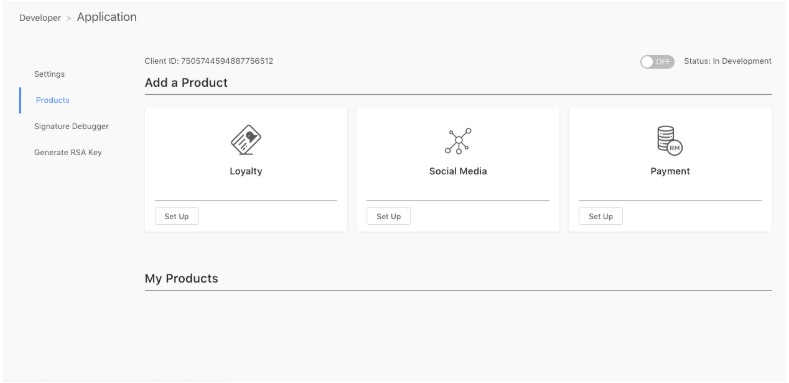
For Loyalty and Social Media features, you will need to input a webhook URL as below :